llama.cpp调用Chinese-LLaMA-Alpaca-2
使用llama.cpp调用Chinese-LLaMA-Alpaca-2模型
llama.cpp
github链接: https://github.com/ggerganov/llama.cpp
类似于whisper.cpp,llama.cpp是llama模型的C/C++移植版本。此版本便于调用模型,支持NVIDIA显卡和M1芯片。
CPU构建
- git clone https://github.com/ggerganov/llama.cpp.git
- 执行
make命令完成构建
使用NVIDIA显卡
在构建之前,需修改Makefile,添加CUDA的安装路径。我是使用anaconda安装的cuda环境。
编辑Makefile,如下图:
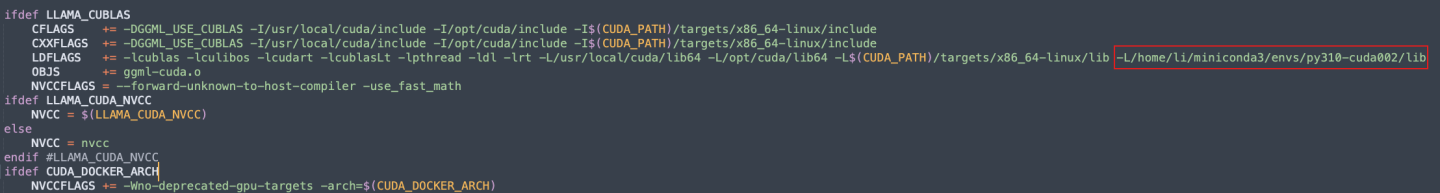
使用命令
make LLAMA_CUBLAS=1构建项目。
使用M1芯片
使用以下命令完成构建:LLAMA_METAL=1 make
Chinese-LLaMA-Alpaca-2
基于Meta发布的可商用大模型Llama-2开发,是中文LLaMA&Alpaca大模型的第二期项目,开源了中文LLaMA-2基座模型和Alpaca-2指令精调大模型。
项目官网: https://github.com/ymcui/Chinese-LLaMA-Alpaca-2
下载模型:
在官网主页有多个下载路径,可以选择百度云,也可以通过HuggingFace下载。
部署模型
量化
量化是将模型的权重和参数从浮点数转换为更低位数的表示(如4位整数),以减少模型的存储和计算资源需求。以下是量化的步骤:
python convert.py /Users/li/Downloads/baidupan/chinese-alpaca-2-7b-hf./quantize /Users/li/Downloads/baidupan/chinese-alpaca-2-7b-hf/ggml-model-f16.bin /Users/li/Downloads/baidupan/chinese-alpaca-2-7b-hf/ggml-model-q4_0.bin q4_0
运行模型
| |
运行该脚本即可,./chat.sh /Users/li/Downloads/baidupan/chinese-alpaca-2-7b-hf/ggml-model-q4_0.bin '请列举5条文明乘车的建议'
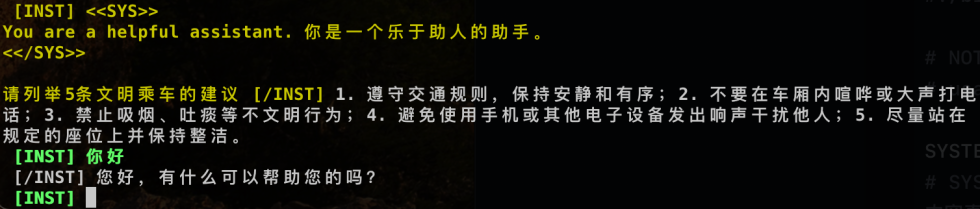
部署API
./server -m ~/Workspace/github.com/chinese-alpaca-2-7b-hf/ggml-model-q4_0.bin -c 4096 -ngl 1 --host 0.0.0.0
-m指定模型,-c指定prompt的大小,-ngl表示使用GPU。
调用API
| |
请将http://192.168.1.3:8080替换为正确的API地址。