Mysql中的时间处理
mysql里面关于时间的数据类型,一共有5种,DATE, TIME, DATETIME, TIMESTAMP, 和YEAR。
date
只保存日期,范围从1000-01-01到9999-12-31。
datetime[(fsp)]
保存日期和时间,范围从1000-01-01 00:00:00.000000到9999-12-31 23:59:59.999999。
fsp的范围是从0到6,默认是0,用来指定小数秒的精度(fractional seconds precision)。
sql实例
# 设置时区
set @@time_zone = '+8:00';
create table t_log_1
(
id int primary key auto_increment,
message varchar(32) default '' comment '日志内容',
log_time datetime not null default NOW() comment '日志记录时间'
);
insert into t_log_1(message, log_time)
values ('0', 0)
, ('20200502', '20200502')
, ('2020-05-02', '2020-05-02')
, ('2020-05-02 19:56:09', '2020-05-02 19:56:09')
, ('2020-05-02 19-56-09', '2020-05-02 19-56-09')
, ('20200502195609', '20200502195609')
, ('1970-01-01 00:00:01.000000', '1970-01-01 00:00:01.000000')
, ('from_unixtime(1588427123)', from_unixtime(1588427123));
# 格式错误
# , ('202005021956', '202005021956')#error
# , ('2020050219', '2020050219')# error
# , ('2020-05-02 195609','2020-05-02 195609')#error
select * from t_log_1;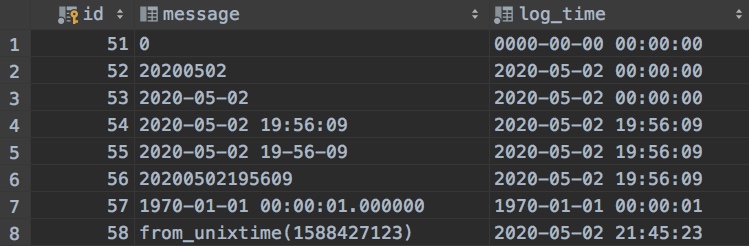
timestamp[(fsp)]
保存时间戳,范围从'1970-01-01 00:00:01.000000' UTC到'2038-01-19 03:14:07.999999' UTC。
fsp的范围是从0到6,默认是0,用来指定小数秒的精度(fractional seconds precision)。
sql实例
和datetime类似
time[(fsp)]
保存的时间长度,范围从-838:59:59.000000到838:59:59.000000。
fsp的范围是从0到6,默认是0,用来指定小数秒的精度(fractional seconds precision)。
year[(4)]
保存年份,范围从1901到2155,或者是0000
timestamp和datetime的异同
相同之处
保存的都是日期和时间,都是YYYY-MM-DD HH:MM:SS[.fraction]的数据
不同之处
1.范围不同
- datetime的范围是
1000-01-01 00:00:00.000000到9999-12-31 23:59:59.999999 - timestamp的范围是
1970-01-01 00:00:01.000000到2038-01-19 03:14:07.999999
2.保存方式不同
- timestamp会把时间先转到UTC时区,然后保存。查的时候再转换到连接的当前时区。
- datetime就是直接存
sql对比
# 设置时区到UTC
set @@time_zone = '+0:00';
create table t_log_3
(
id int primary key auto_increment,
message varchar(32) default '' comment '日志内容',
log_dt datetime not null default NOW() comment '日志记录时间datetime',
log_ti timestamp not null default NOW() comment '日志记录时间timestamp'
);
insert into t_log_3(message, log_dt, log_ti)
values ('2020-05-02 19:56:09', '2020-05-02 19:56:09', '2020-05-02 19:56:09');
# UTC时区下查询
select * from t_log_3;
# 设置时区到+8:00再查询
set @@time_zone = '+8:00';
select * from t_log_3;UTC时区下查询:
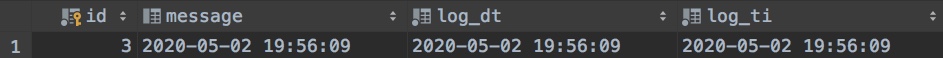
+8:00时区下查询:
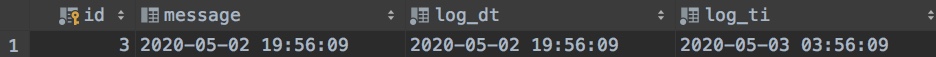
时区的设置
查看当前的时区
show variables like '%time_zone%';
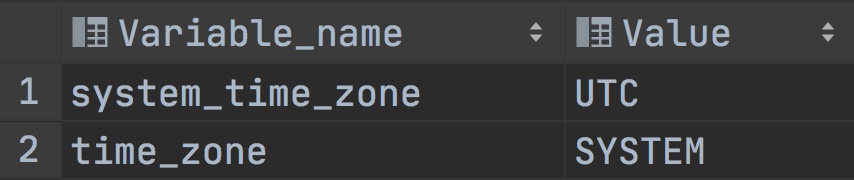
- 全局:
select @@global.time_zone; - 当前连接:
select @@session.time_zone;
修改当前连接时区
set @@time_zone = '+8:00',只有当前连接有效,重新连接之后或者别的连接都不会有这个配置
修改全局时区
set global time_zone = '+8:00',改完之后,连接需要重新连接才能生效
查看效果
SELECT TIMEDIFF(NOW(), UTC_TIMESTAMP);,查看当前时间和UTC时间差多少
查询
# 订单表
create table t_order
(
id int primary key auto_increment,
num int not null comment '订购数量',
order_time datetime not null default NOW() comment '订购时间'
);
insert into t_order(num, order_time)
values (5, '2019-12-30 00:00:00'),
(3, '2020-01-13 00:00:00'),
(20, '2020-02-13 00:00:00'),
(25, '2020-03-13 00:00:00'),
(35, '2020-03-13 00:00:00');查看某天的订单
# 今天
select * from t_order where to_days(order_time) = to_days(now())
# 指定日期格式2
select * from t_order where to_days(order_time) = to_days('20210306')
# 指定日期格式2
select * from t_order where to_days(order_time) = to_days('2021-03-06 15:00:36.377')2020年的订购总数
select sum(num) as 'total', year(order_time) as `year`
from t_order
where year(order_time) = 2020;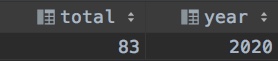
20200101到20200229的订单
select *
from t_order
where order_time >= '20200101'
and order_time <= '20200229';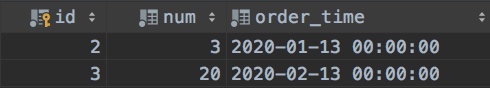
返回订单的时候,给定datetime格式
select num, DATE_FORMAT(order_time, '%Y%m%d %H:%i:%s')
from t_order;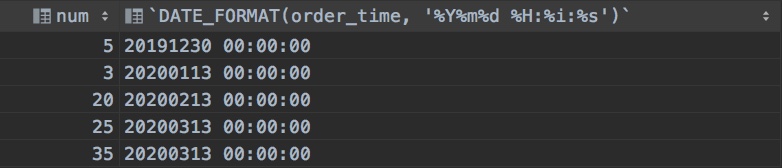
function
这里列举主要使用的几个,更多的可以看参考资料的链接。
| function | 作用 |
|---|---|
| now[(6)] | 当前时间 |
| year() | 返回年份 |
| DATE_FORMAT() | 时间格式 |
| FROM_UNIXTIME() | 时间戳转为时间 |
| UNIX_TIMESTAMP() | 时间转为时间戳 |
数据格式转换
- datetime(timestamp)转为date,
CAST(datetime_col AS DATE) - datetime(timestamp)转为数字,直接+0即可,
SELECT NOW(), NOW()+0, NOW(3)+0; - 修改时间加上一小时,或者12小时之前,
select date_sub(now(), interval 24 hour) as now,select date_add(now(), interval 1 hour) as now;