Plotly
plotly可视化笔记
简介:
plotly是python下的开源图形库。
使用:
有两种调用方式,一种用plotly.express,另一种是plotly.graph_objects。两者区别是plotly.express方便,但是有些配置还不支持,比如子图的设置,还是要用到plotly.graph_objects。
两者的区别详见:Graph Objects。
plotly.express简单图形:
折线图:
import plotly.express as px
df = px.data.gapminder().query("continent=='Oceania'")
fig = px.line(df, x="year", y="lifeExp", color='country')
fig.show()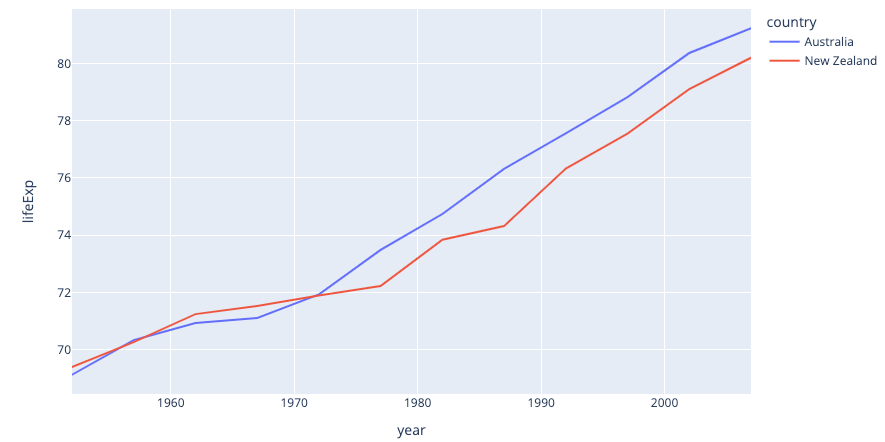
plotly.graph_objects简单图形:
散点图:
import plotly.graph_objects as go
fig = go.Figure(
data=go.Scatter(x=[1, 2, 3, 4],
y=[10, 11, 12, 13],
mode='markers',
marker=dict(size=[40, 60, 80, 100], color=[0, 1, 2, 3])))
fig.show()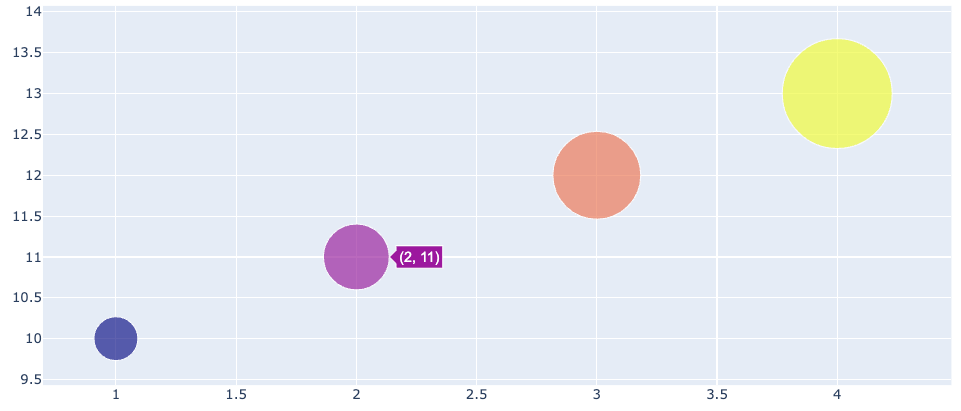
子图:
plotly.graph_objects
from plotly.subplots import make_subplots
import plotly.graph_objects as go
fig = make_subplots(rows=3, cols=1)
fig.append_trace(go.Scatter(
x=[3, 4, 5],
y=[1000, 1100, 1200],
), row=1, col=1)
fig.append_trace(go.Scatter(
x=[2, 3, 4],
y=[100, 110, 120],
), row=2, col=1)
fig.append_trace(go.Scatter(x=[0, 1, 2], y=[10, 11, 12]), row=3, col=1)
fig.update_layout(height=600, width=600, title_text="Stacked Subplots")
fig.show()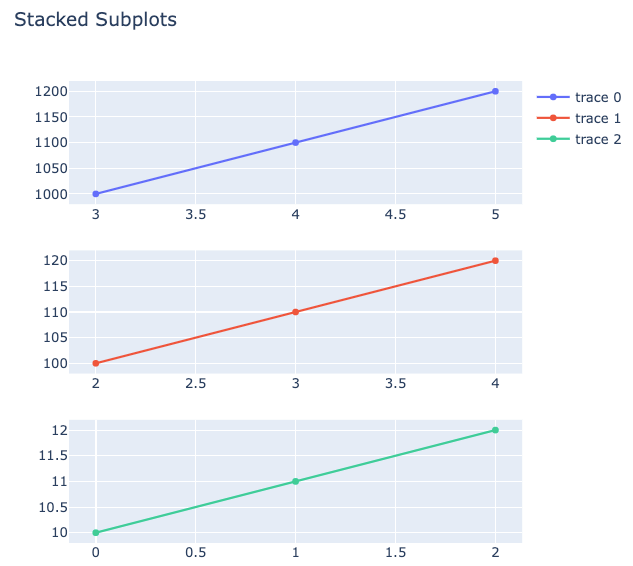
plotly.express
import plotly.express as px
import plotly.subplots as sp
data_canada = px.data.gapminder().query("country == 'Canada'")
figures = []
fig1 = px.bar(data_canada, x='year', y='pop')
fig2 = px.bar(data_canada, x='year', y='pop')
fig3 = px.bar(data_canada, x='year', y='pop')
figures.append(fig1)
figures.append(fig2)
figures.append(fig3)
figure_traceses = []
for n, f in enumerate(figures):
fts = []
for trace in range(len(f["data"])):
fts.append(f["data"][trace])
figure_traceses.append(fts)
# Create a 1x2 subplot
this_figure = sp.make_subplots(rows=len(figures),
cols=1,
subplot_titles=['1图', '2图', '3图'])
this_figure.update_layout(height=600,
width=600,
title_text="Test Title",
title_font_size=25)
# Get the Express fig broken down as traces and add the traces to the proper plot within the subplot
for n, ft in enumerate(figure_traceses):
for traces in ft:
this_figure.add_trace(traces, row=1 + n, col=1)
this_figure.show()
详细配置:
x轴日期格式化
fig.update_layout(xaxis=dict(tickformat="%y-%m-%d"))使用高德地图:
import plotly.graph_objects as go
data = []
# scattermapbox = go.Scattermapbox()
my_map = go.Scattermapbox(
lat=df['latitude'],
lon=df['longitude'],
mode='markers',
marker=go.scattermapbox.Marker(size=14),
# text=['Montreal'],
text=df['name'],
)
data.append(my_map)
basemap_layer = [
dict(
below="traces",
sourcetype="raster",
sourceattribution="高德地图",
source=[
"http://wprd01.is.autonavi.com/appmaptile?x={x}&y={y}&z={z}&lang=zh_cn&size=1&scl=1&style=7"
])
]
mapbox_kargs = dict(
zoom=10,
center=dict(
lat=30.272934,
lon=120.147376,
),
style="white-bg",
layers=basemap_layer,
)
layout_kargs = dict(
autosize=False,
width=1000,
height=500,
margin=dict(r=0, t=38, l=0, b=0, pad=0),
)
layout = go.Layout(mapbox=mapbox_kargs, **layout_kargs)
fig = go.Figure(data=data, layout=layout)
fig.show()