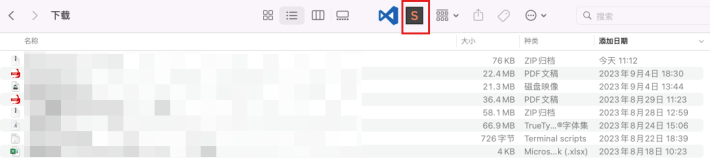Mac上快速调用Sublime Text
在termain和finder中快速调用sublime text
在terminal中调用sublime打开文件
- subl路径:
/Applications/Sublime Text.app/Contents/SharedSupport/bin/subl - zshrc中添加alias:
alias subl="/Applications/Sublime\ Text.app/Contents/SharedSupport/bin/subl" - 调用:
subl .
finder中快速打开
安装:
- 下载zip包
- 解压,把文件放到一个不会被删除的路径下。
- 右键打开,打开的mac的安装显示
- 如果出现无法使用的情况,需要修改权限。
cd "/Users/li/Coding/Open With Sublime.app/Contents/MacOS"chmod +x droplet
- 按住Command键,然后将图标拖动到Finder工具栏中即可。
- 使用:先选择文件,然后点击图标
效果: