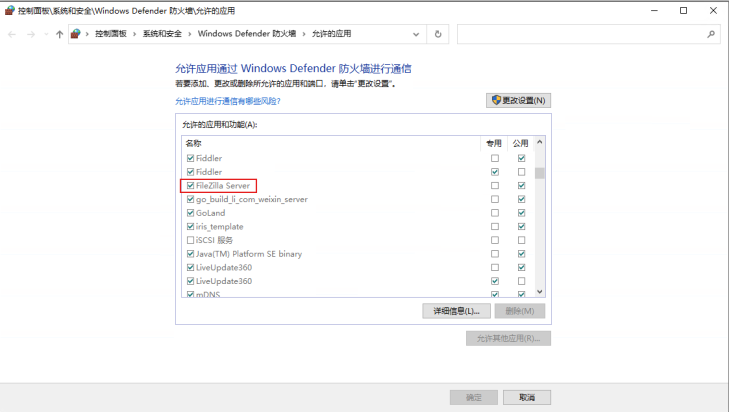在Windows上创建FTP服务
使用Filezilla Server在windows上运行ftp服务
Filezilla server
下载安装即可,注意安装的时候设置的端口和密码是管理平台用的,ftp的端口和用户在管理平台里面设置。
开启关闭ftp
安装完成之后会有两个快捷方式
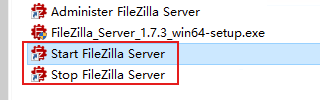
设置用户
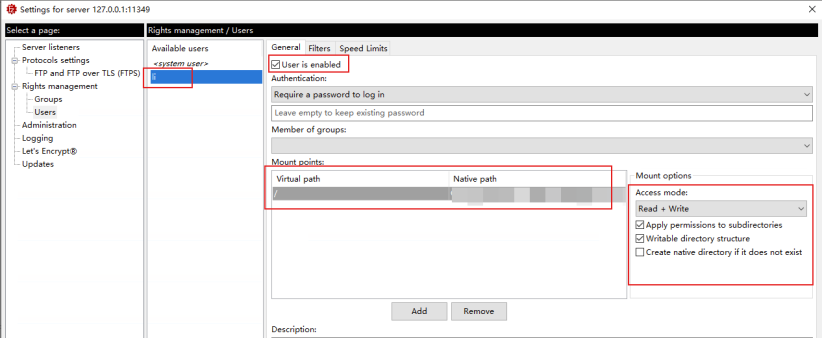
设置Mount points
Virtual Path使用/
Native Path使用\,例如:C:\workspace\github.com\xxx
transmit连接中文乱码
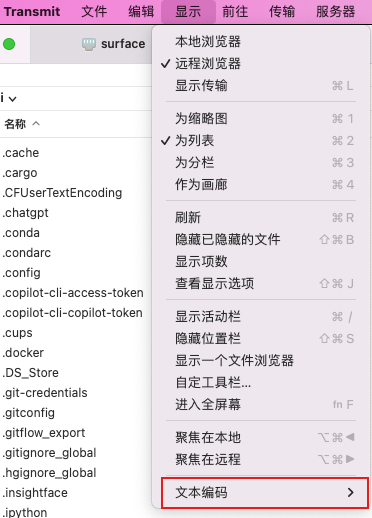 修改为unicode即可
修改为unicode即可
windows防火墙
需要设置filezilla通过防火墙